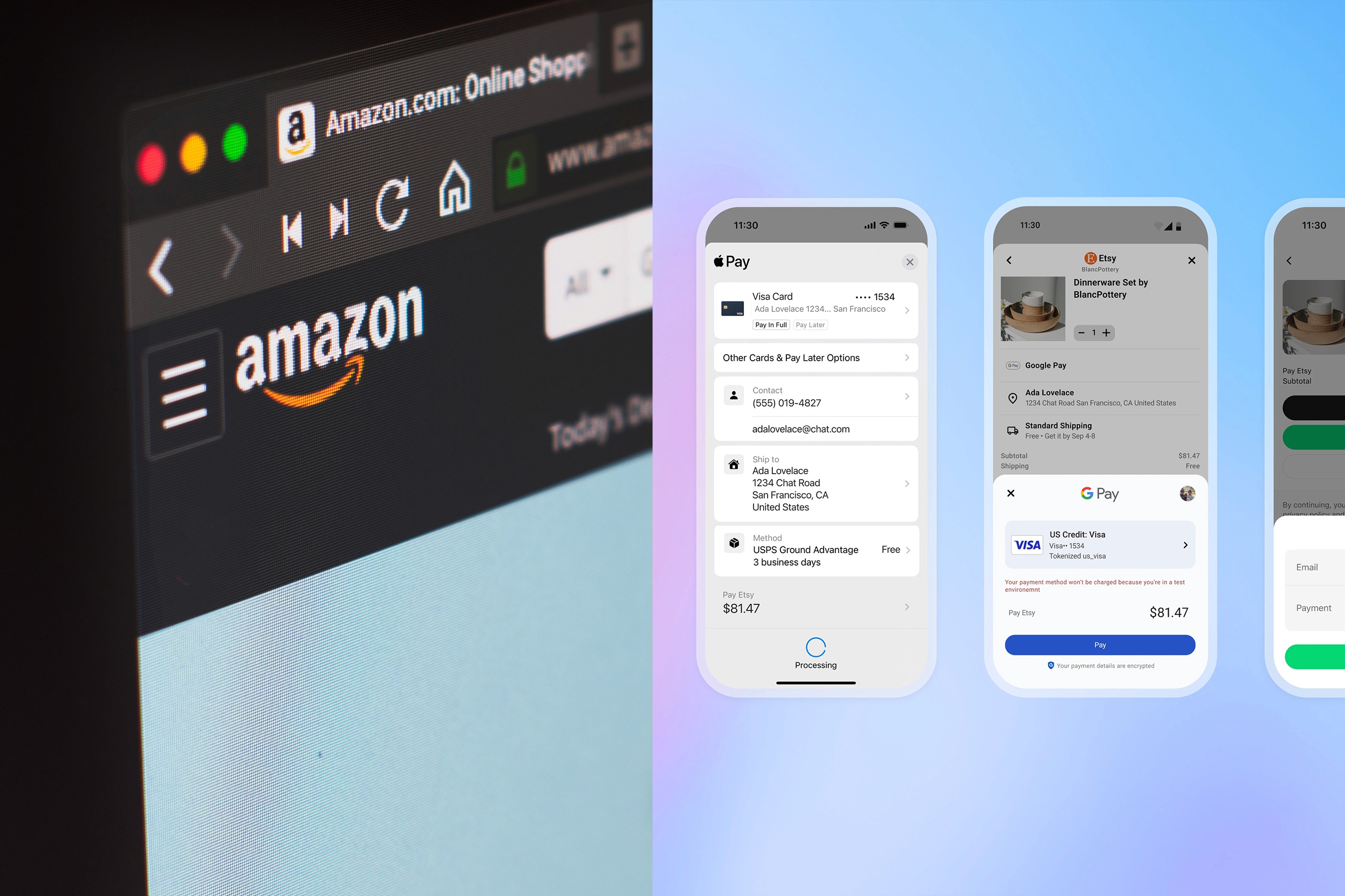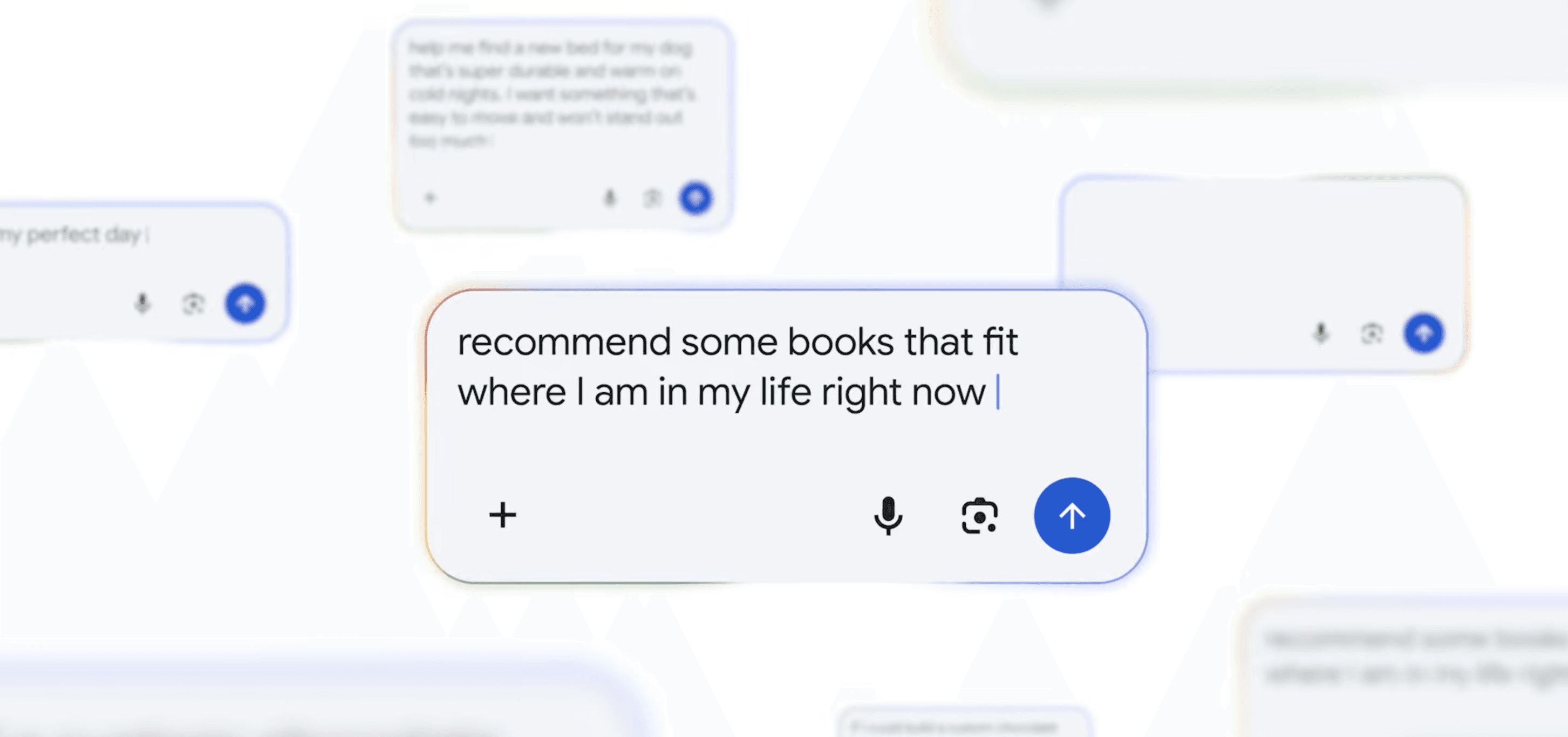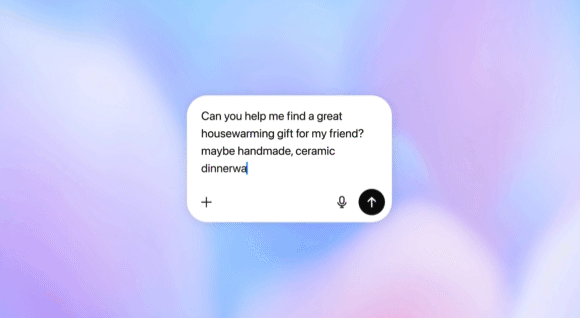Google Ads Checklist for Peak 2024: Preparation
Google Ads Checklist for Peak 2024: Preparation
Wednesday, October 2, 2024




Matt Jones
Matt Jones
Paid Media Specialist
Paid Media Specialist
For e-commerce businesses, Q4 (October - December) is one of the most important times of the year. With Black Friday, Christmas, and everything in between, it can be a busy time for a lot of marketers. That’s why it’s so important to be prepared.
This year, the gap between Black Friday and Christmas is shorter, so customers will be moving quicker. Studies conducted by Google show that today’s shoppers are starting their online browsing far earlier - as early as May. They also suggest that October is when most shoppers start actively planning their purchases, which is again earlier than in previous years. With this in mind, we need to ensure that we remain present and relevant throughout the whole customer journey.
Before Peak
To maximise success, businesses should start preparing for peak around 3 months in advance. This leaves enough time to set targets, manage stock levels, and create ads and assets tailored to peak events and promotions. In this blog, we will outline everything you need to add to your checklist before peak in order to maintain higher ROI and maximise your profits.
Planning, Forecasting, and Goal Setting
To be prepared is to know what to expect. It’s hard to quantify the success of marketing activity if we don’t know what we were aiming for in the first place.
E-Commerce businesses should have clear goals for Sales Figures, ROAS / Profit, Cost per Sale, and Conversion Rates at the minimum. These can be adjusted closer to peak, as we gauge areas like demand and competitor activity, but should be both tangible and measurable.
These goals should also be achievable. To help predict results, you can use Google’s performance planner to forecast expected spend and results over the peak season. It would also be helpful to review results from previous sales to gain an understanding of market demand and past performance metrics.
Feed Health
It is also vitally important to check the health of your Merchant Center feed. Whilst verifying stock levels are optimal is an obvious task, it is also a good time to review attributes like product titles, descriptions and images to ensure we are providing Google with the most up to date, rich, and high quality information as possible.
The better the information we give to Google, the better our returns will be. Leverage detailed product description attributes like colour, size, as well as optimising images to include both product and lifestyle images from multiple angles.
You can learn more about Merchant Center feed attributes here.
Brand Trust Factors
During peak, customers can often become overwhelmed with the amount of ads they are being shown. If we don’t stand out from the crowd, we can become what is known as ‘wallpaper ads’. Our job is to convince customers to buy from us, and not our competitors.
Therefore, it is important to leverage every unique selling point that we have. Take the time to update your shipping information and returns policies so that customers know exactly what to expect when ordering. Customers appreciate honesty and transparency, so even if your shipping & returns policies don’t match up to competitors, be sure to still include them.
You can also leverage lesser known Google Merchant Center features like product ratings, which allows you to upload previous customer reviews of individual products, and displays a star rating under the respective product listings. This can be coupled with store ratings, which provide star ratings under your product listings for the business as a whole. Finally, product highlights can help to provide short bulleted lists of the most relevant highlights of your products.
Holiday Specific Content
The best way to reach the most relevant users quickly, is to hook them in with enticing offers. At least 2 weeks before peak, upload new holiday specific ads, assets, and creatives to generate excitement and intrigue around the upcoming promotion.
Make sure to highlight seasonal messaging, and make your offer clear to the user, as well as prioritising visual assets to attract top of funnel users, who we can remarket to during peak once they have familiarised themselves with our business, and our offering. Be clear and firm on timings too, telling customers when a sale is going to end increases FOMO and creates a sense of urgency which generates a higher conversion rate.
You’ll also want to update existing ads and assets to make sure they are relevant, to the point, and drive high click-through rates. Be sure to upload creatives and targeting for peak in separate asset / ad groups so as not to interfere with the existing account structure.
Adjust Your Targets
Lowering targets for your automated bidding strategies may seem counter productive, but will actually help you win more auctions. During peak, there is often so much volume that targets become redundant.
For example, decreasing your Target ROAS close to peak can lead to large increases in volume, with little to know decrease in your actual returns. This is because by having lower targets, you are likely to win more auctions. Google will recognise you as an advertiser with lower targets, and push more traffic through your ads as a result. As long as your campaign user targeting is optimal, this increased volume will be highly relevant, and will be likely to convert at a higher ROAS, despite your lower targets. The same applies with similar automated strategies such as Target CPA.
You can also use Google’s seasonal adjustment tool to inform Smart Bidding of expected changes in conversion rates for events like promotions or sales. This tool works best for short sale periods (maximum seven days) and is best to use if you normally see a jump of over 30% in Conversion Rate during this sale period historically.
For e-commerce businesses, Q4 (October - December) is one of the most important times of the year. With Black Friday, Christmas, and everything in between, it can be a busy time for a lot of marketers. That’s why it’s so important to be prepared.
This year, the gap between Black Friday and Christmas is shorter, so customers will be moving quicker. Studies conducted by Google show that today’s shoppers are starting their online browsing far earlier - as early as May. They also suggest that October is when most shoppers start actively planning their purchases, which is again earlier than in previous years. With this in mind, we need to ensure that we remain present and relevant throughout the whole customer journey.
Before Peak
To maximise success, businesses should start preparing for peak around 3 months in advance. This leaves enough time to set targets, manage stock levels, and create ads and assets tailored to peak events and promotions. In this blog, we will outline everything you need to add to your checklist before peak in order to maintain higher ROI and maximise your profits.
Planning, Forecasting, and Goal Setting
To be prepared is to know what to expect. It’s hard to quantify the success of marketing activity if we don’t know what we were aiming for in the first place.
E-Commerce businesses should have clear goals for Sales Figures, ROAS / Profit, Cost per Sale, and Conversion Rates at the minimum. These can be adjusted closer to peak, as we gauge areas like demand and competitor activity, but should be both tangible and measurable.
These goals should also be achievable. To help predict results, you can use Google’s performance planner to forecast expected spend and results over the peak season. It would also be helpful to review results from previous sales to gain an understanding of market demand and past performance metrics.
Feed Health
It is also vitally important to check the health of your Merchant Center feed. Whilst verifying stock levels are optimal is an obvious task, it is also a good time to review attributes like product titles, descriptions and images to ensure we are providing Google with the most up to date, rich, and high quality information as possible.
The better the information we give to Google, the better our returns will be. Leverage detailed product description attributes like colour, size, as well as optimising images to include both product and lifestyle images from multiple angles.
You can learn more about Merchant Center feed attributes here.
Brand Trust Factors
During peak, customers can often become overwhelmed with the amount of ads they are being shown. If we don’t stand out from the crowd, we can become what is known as ‘wallpaper ads’. Our job is to convince customers to buy from us, and not our competitors.
Therefore, it is important to leverage every unique selling point that we have. Take the time to update your shipping information and returns policies so that customers know exactly what to expect when ordering. Customers appreciate honesty and transparency, so even if your shipping & returns policies don’t match up to competitors, be sure to still include them.
You can also leverage lesser known Google Merchant Center features like product ratings, which allows you to upload previous customer reviews of individual products, and displays a star rating under the respective product listings. This can be coupled with store ratings, which provide star ratings under your product listings for the business as a whole. Finally, product highlights can help to provide short bulleted lists of the most relevant highlights of your products.
Holiday Specific Content
The best way to reach the most relevant users quickly, is to hook them in with enticing offers. At least 2 weeks before peak, upload new holiday specific ads, assets, and creatives to generate excitement and intrigue around the upcoming promotion.
Make sure to highlight seasonal messaging, and make your offer clear to the user, as well as prioritising visual assets to attract top of funnel users, who we can remarket to during peak once they have familiarised themselves with our business, and our offering. Be clear and firm on timings too, telling customers when a sale is going to end increases FOMO and creates a sense of urgency which generates a higher conversion rate.
You’ll also want to update existing ads and assets to make sure they are relevant, to the point, and drive high click-through rates. Be sure to upload creatives and targeting for peak in separate asset / ad groups so as not to interfere with the existing account structure.
Adjust Your Targets
Lowering targets for your automated bidding strategies may seem counter productive, but will actually help you win more auctions. During peak, there is often so much volume that targets become redundant.
For example, decreasing your Target ROAS close to peak can lead to large increases in volume, with little to know decrease in your actual returns. This is because by having lower targets, you are likely to win more auctions. Google will recognise you as an advertiser with lower targets, and push more traffic through your ads as a result. As long as your campaign user targeting is optimal, this increased volume will be highly relevant, and will be likely to convert at a higher ROAS, despite your lower targets. The same applies with similar automated strategies such as Target CPA.
You can also use Google’s seasonal adjustment tool to inform Smart Bidding of expected changes in conversion rates for events like promotions or sales. This tool works best for short sale periods (maximum seven days) and is best to use if you normally see a jump of over 30% in Conversion Rate during this sale period historically.
more BLogs
more BLogs